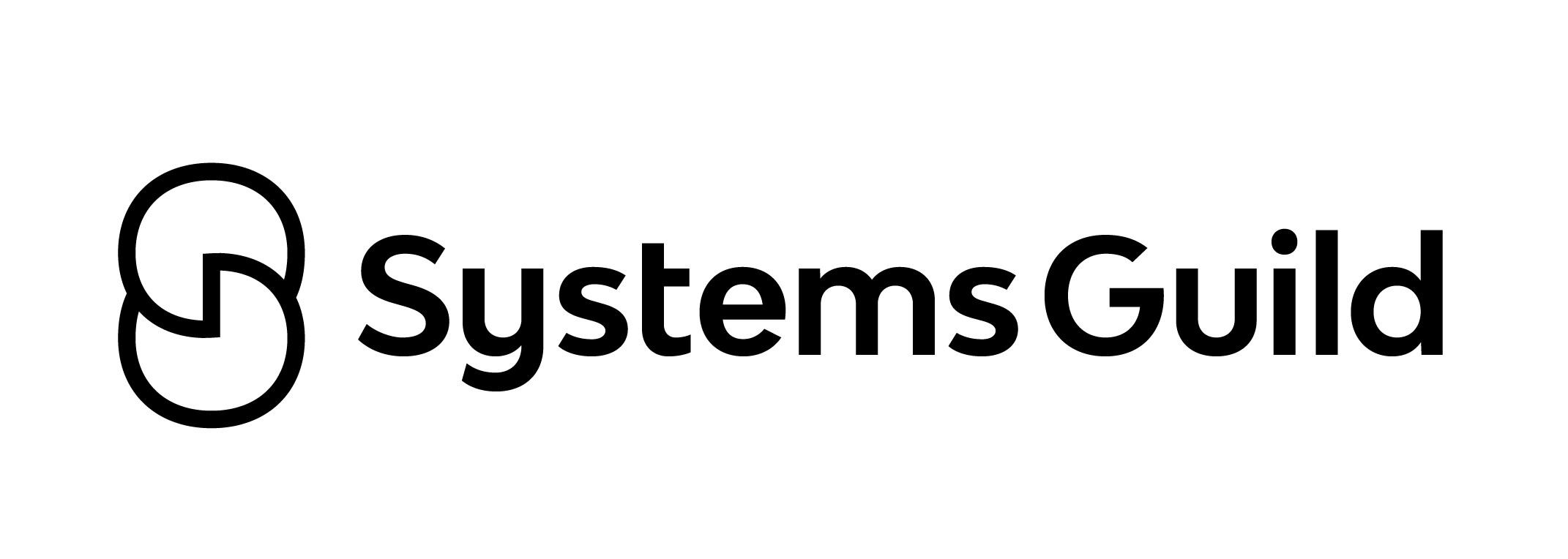Simplify Retail Sales Tax Operations with ERP Integration

Sales Tax Integration Guide for US Retailers: Untangle the Maze with ERPs, Connectors, and Compliance Confidence
The intricacies of sales tax compliance can pose a significant challenge for US retailers.
Managing a patchwork of state and local regulations, varying rates, and ever-evolving tax codes can quickly become a time-consuming and error-prone process. Retailers operating across multiple jurisdictions face an amplified complexity, risking non-compliance and its associated penalties and audits.
Fortunately, a solution exists. Integrating your tax systems with your existing business tools, such as your Enterprise Resource Planning (ERP) system offers a powerful path to streamlined compliance and operational efficiency.
Understanding ERPs: The Backbone of Your Retail Operations
Essentially, an ERP system serves as a centralized hub, managing core business functions like:
- Inventory Management: Track product stock levels across warehouses and stores, ensuring you have the right inventory to fulfill orders and optimize purchasing decisions.
- Sales & Order Management: Process customer orders, track sales performance, and generate invoices – all in one place.
- Accounting & Finance: Automate financial tasks like accounts payable/receivable, budgeting, and financial reporting.
- Customer Relationship Management (CRM): Manage customer interactions, store customer data, and personalize marketing efforts.
Common ERPs
Here are some of the most popular ERP systems used by US retailers, each with strengths suited for different business needs:
- SAP: A powerful and scalable ERP solution ideal for large, complex retail operations. SAP offers robust functionality across all core business areas, including advanced tax management features. However, its initial implementation cost and ongoing maintenance can be significant.
- Oracle NetSuite: A cloud-based ERP system known for its flexibility and ease of use. NetSuite caters well to mid-sized retailers, offering strong sales and inventory management capabilities. Its pre-built integrations with various tax solutions can simplify the integration process.
- Microsoft Dynamics: A suite of ERP solutions offered by Microsoft, with options tailored to businesses of various sizes. Microsoft Dynamics 365 Business Central is a popular choice for smaller retailers, providing core functionalities at a competitive price point. Integration with other Microsoft products can be seamless.
- Acumatica: A cloud-based ERP system known for its customization options and user-friendliness. Acumatica caters well to a broad range of retail businesses, offering strong financial management and reporting tools. Its open architecture facilitates integrations with various tax solutions.
- Epicor: An ERP system specifically designed for manufacturing and distribution companies, but also caters to retailers with complex supply chains. Epicor offers industry-specific features for inventory management and production planning.
Conduct an ERP Assessment
Before diving headfirst into tax system integration, take a step back and assess your current ERP setup. Consider these questions:
- Does your existing ERP system offer built-in tax functionality, or is it limited?
- How well does your ERP integrate with other business applications?
- Is your current ERP system user-friendly and adaptable to your evolving needs?
By conducting a thorough assessment, you'll gain a clear understanding of your existing ERP's capabilities and limitations. This will inform your decision-making process when selecting a tax solution and planning the integration strategy.
Remember, a robust ERP system forms the foundation for efficient tax management. By understanding its role and functionality, you'll be well-equipped to leverage its potential for a smoother road to sales tax compliance.
Tax Vendor Solutions: Your Allies in the Sales Tax Arena
Having explored the vital role of ERPs in retail operations, let's shift our focus to tax vendor solutions. These specialized software providers offer a powerful arsenal of tools designed to streamline your sales tax management process.
Understanding the Value Proposition
Tax vendor solutions go far beyond basic tax calculations. They offer a comprehensive suite of features to empower retailers of all sizes:
- Automated Sales Tax Calculations: Eliminate the risk of manual errors and ensure accurate tax rates are applied to every transaction, regardless of location.
- Sales Tax Rate Updates: Stay compliant with the latest tax regulations and avoid penalties with automatic tax rate updates based on real-time geolocation data.
- Exemption Management: Efficiently handle tax-exempt sales based on customer location, product type, or other relevant criteria.
- Tax Reporting & Filing: Generate comprehensive sales tax reports with ease, simplifying the filing process for various jurisdictions.
- Audit Support: Tax vendor solutions often provide tools and resources to help you prepare for and manage potential sales tax audits.
Choosing the Right Tax Vendor
With a diverse range of tax vendor solutions available, selecting the perfect fit for your business is crucial. Here are some key factors to consider:
- Deployment Options: Cloud-based solutions offer scalability and ease of use, while on-premise deployments provide greater control over your data.
- Industry Specialization: Some vendors cater specifically to the retail industry, offering features tailored to your unique needs.
- Integration Capabilities: Ensure seamless integration with your existing ERP system to avoid data silos and manual workarounds.
- Scalability & Flexibility: Consider your current and future business growth when selecting a solution that can adapt to your evolving needs.
- Security & Compliance: Choose a vendor with robust security measures to protect sensitive customer and financial data.
Connectors: Bridging the Gap Between Your ERP and Tax System
Think of connectors as the invisible bridges seamlessly connecting your ERP system and your chosen tax solution. They act as communication channels, enabling the secure and efficient exchange of vital data between these two often disparate platforms. This data exchange allows for:
- Automated Tax Calculation: Real-time or batch data transfer from your ERP containing sales order details (products, quantities, shipping addresses) empowers the tax engine to calculate accurate sales tax for every transaction.
- Tax Rate Updates: Connectors ensure your tax system remains up-to-date with the latest tax rates and regulations, eliminating the risk of errors due to outdated information.
- Exemption Management: Customer and product information transmitted through connectors allows your tax solution to identify and apply tax exemptions correctly, reducing unnecessary tax burdens.
- Tax Reporting & Filing: Connectors facilitate the automatic generation of tax reports pre-populated with relevant data from your ERP, streamlining the filing process across various jurisdictions.
Types of Connectors
The world of connectors for sales tax integration isn't one-size-fits-all. Notably, there are different types, including:
Pre-built Connectors: These "off-the-shelf" connectors are developed by tax vendors or ERP providers to integrate with specific popular platforms. They offer a quick and cost-effective solution for businesses utilizing commonly used systems.
- Benefits: Easy implementation, lower development costs.
- Drawbacks: Limited customization options, may not support all functionalities of both systems.
Custom Connectors: When pre-built solutions fall short, custom connectors can be developed to meet the specific needs of your unique business environment and software landscape.
- Benefits: Highly customizable, ensures seamless integration regardless of platform complexity.
- Drawbacks: Higher development costs, require IT expertise or collaboration with a third-party developer.
Implementation Challenges & Solutions
Integration isn't always a smooth ride. Here are some potential challenges you might encounter:
- Data Mapping: Ensuring accurate data exchange requires meticulous mapping of fields between your ERP and tax systems. Data inconsistencies can lead to errors and inefficiencies.
- Security Concerns: Protecting sensitive customer and financial data throughout the data transfer process necessitates robust security protocols and encryption measures.
- Ongoing Maintenance: As tax regulations and software versions evolve, ongoing maintenance is crucial to ensure the connector continues to function flawlessly.
Tips for Overcoming Challenges
Here are some best practices to ensure a smooth integration journey:
- Invest in Data Cleansing: Before connecting your systems, ensure your ERP data is accurate and consistent to minimize mapping complexities.
- Prioritize Security: Collaborate with your IT team to establish robust security protocols and encryption measures to safeguard sensitive data.
- Implement Testing Procedures: Rigorous testing throughout the integration process is vital to identify and address any potential issues before going live.
- Seek Expert Advice: Don't hesitate to seek assistance from your tax vendor, ERP provider, or a qualified integration specialist for complex implementations.
By understanding the types of connectors, potential challenges, and available solutions, you can approach integration with confidence.
Conclusion
Navigating the labyrinth of US sales tax compliance can feel overwhelming for retailers. Juggling disparate regulations, fluctuating rates, and ever-evolving tax codes can easily lead to errors and inefficiencies.
However, by integrating your existing ERP system with a robust tax vendor solution, you can achieve seamless data exchange, automate tax calculations, and simplify compliance processes. This frees you from manual burdens, minimizes audit risks, and empowers you to focus on growth strategies.
As an expert in sales tax system integration with ERPs, Systems Guild offers a comprehensive suite of services including:
- Expert guidance on selecting the right tax vendor solution for your specific needs.
- Seamless integration of your ERP system with your chosen tax solution.
- Ongoing support and maintenance to ensure your integrated system continues to function flawlessly.
Contact us today for a consultation and discover how we can help you achieve sales tax compliance with confidence.
Frequently Asked Questions (FAQs)
Q: My ERP system has built-in tax functionality. Do I still need a separate tax vendor solution?
A: While some ERPs offer basic tax calculation features, they may not be comprehensive or up-to-date with the latest regulations. Tax vendor solutions specialize in sales tax compliance, providing advanced features like automatic tax rate updates, exemption management, and in-depth audit support. Integration ensures seamless data flow and eliminates the need for manual data entry, minimizing errors and maximizing efficiency.
Q: Is integrating my systems a complex and time-consuming process?
A: The complexity of integration depends on various factors like the chosen solutions, data structure, and existing IT infrastructure. However, pre-built connectors and readily available integration resources can significantly streamline the process. Additionally, partnering with a qualified integration specialist can ensure a smooth and efficient implementation.
Q: What security measures should I prioritize when integrating my ERP and tax system?
A: Security is paramount when dealing with sensitive customer and financial data. Choose a tax vendor solution with robust security protocols like data encryption and access controls. Collaborate with your IT team to establish secure communication channels between your systems. Regular security audits and updates will further strengthen your data protection measures.
Q: How can I ensure my integrated system remains compliant with evolving tax regulations?
A: The beauty of integration lies in automation. Look for tax solutions that offer automatic tax rate updates based on real-time geolocation data. This ensures your system stays current with the latest tax codes, eliminating the risk of penalties due to outdated information.
Q: What are the ongoing maintenance requirements after system integration?
A: Integration isn't a "set it and forget it" solution. Regular data quality checks and system testing are crucial to ensure continued accuracy and efficiency. Your tax vendor may offer ongoing maintenance plans, or you may choose to partner with an integration specialist for ongoing support.